Gmail: Enable High Resolution for Video Chat
1. Go to Gmail and login to your account.
2. Go to the upper-right corner of the page and select Settings.
3. From the Settings menu, click Labs.
4. Scroll down to Video chat enhancements and select the Enable radio button.
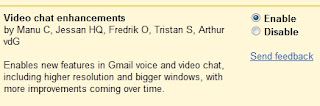
5. Click the Save Changes button.
























